How to Create a Product Catalog
What are the benefits of creating a product catalog? Similar to logos, business cards, and websites; product catalogs are a tool used to identify and reinforce brand awareness. A product catalog can be distributed via many of your existing marketing and sales channels to help spread awareness of your brand and expand your customer base. Product catalogs help buyers make a purchase decision by reading about details such as product features, descriptions, price, dimensions, weight, color, customer reviews, and more. A well-made catalog that is both functional and visually appealing, can really make a difference in terms of sales.
So how do you begin creating a product catalog?
First, it is important to know what sections make up a product catalog. The most commonly used parts that make up a product catalog are:
- Front cover
- Thumb index
- Introduction pages: descriptions, advertising
- Table of contents: chapters/sections, sub-chapters, page number indicators
- Catalog: chapter separators
- Table of contents: alphabetical order, or by code
- Final pages: description, advertising, notes
- Back cover
What elements do you need to make a product catalog?
Product Data:
By product data that would mean information such as codes (SKUs / item numbers), category, subcategory, product name, description, attributes, prices, barcodes, etc.
Images:
Once you have gathered all the textual information, you will need to find and collect all the product images, symbols/icons, and any other relevant photos or graphics that you want to showcase in your catalog.
The recommended quality of your images will vary depending on what medium your product catalog will be on. If you are creating a digital catalog, then images with 72 dpi resolution will suffice and help keep your digital catalog’s file size smaller and loading speed faster. However, if you are creating a print catalog, you will want higher-quality images with no lower than a resolution of 200 dpi, and ideally 300 dpi and up. Good-quality images are essential for making your catalog into a professional document.
Catalog Layout:
After accumulating all the necessary elements for your product catalog, it is time to lay everything out into a functional and aesthetically pleasing design. This is where the graphic designer comes in. You can either have the graphic design work done in-house worker or outsourced to a freelancer or marketing agency. The graphic designer will help you organize your text and imagery into an effective and stylized layout. The designer will create several drafts, usually in Adobe InDesign, until all your needs are met.
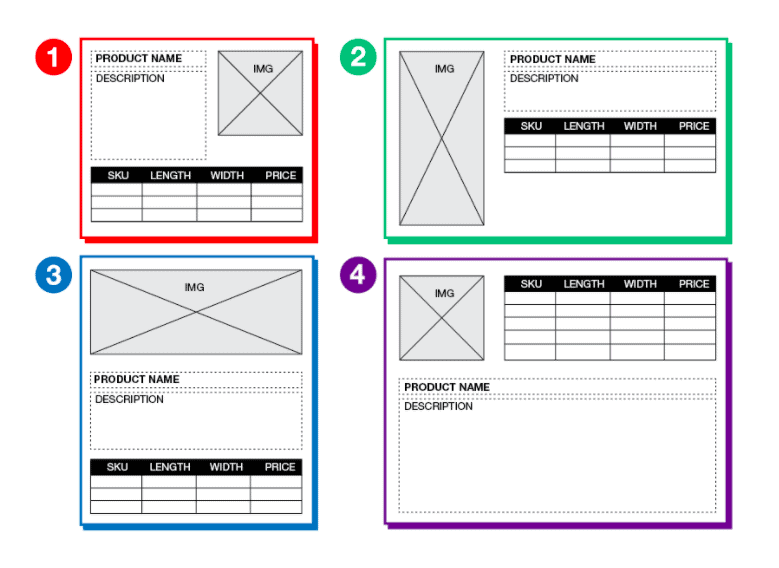
In addition to the text and imagery, you will want to provide the graphic designer with a few other details before they begin fully laying out your product catalog. Providing information such as your catalogs dimensions, your company’s branding standards, and whether you are making a print or digital catalog. If you are creating a print catalog, you will also want to provide who will be printing the catalogs out, as various printers and printing companies have additional specifications that the designer may have to take into consideration.
Once you are satisfied with the finished design of your product catalog, the only thing left to do is publish your masterpiece. So, what are you waiting for?
Read more on product catalogs at the links below!
“What Is a Product Catalog & Why Do You Need It?”



