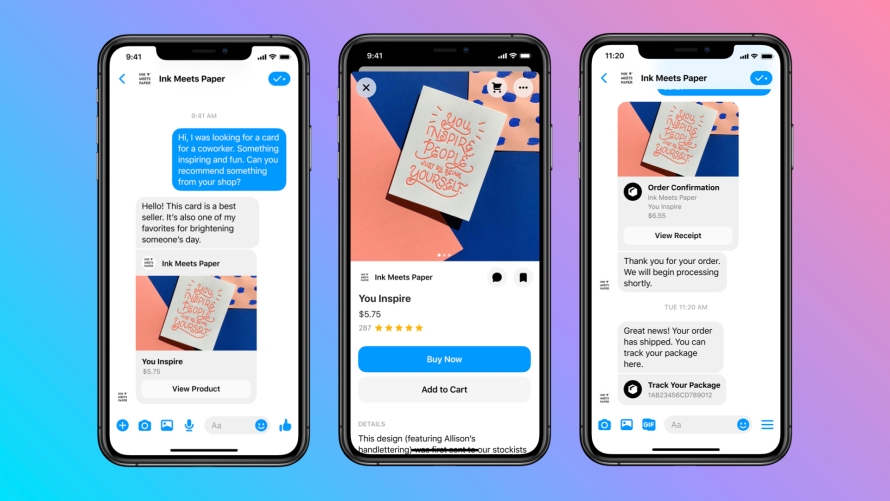What is a Facebook Shop?
At the beginning of the COVID-19 pandemic, a large number of small companies were put out of business as the world shut down. Facebook combated this by creating Facebook Shops, which allowed businesses to create an online shopping platform that was directly linked to their Facebook and/or Instagram accounts. The businesses were able to upload their products, accept payments, and connect with their customers in ways that they weren’t able to before. The two most important steps that a business has to take to set up their Facebook Shop are uploading their inventory and customizing their shop.
Adding Inventory
A Facebook Shop gives businesses a few different ways to add inventory to their catalog for their shop. The first option is to manually add each product individually. With this option, the business must upload a photo, and add a title and description of the product. They also have the option to assign a specific SKU or ID for each product. This option is best suited for companies that have a smaller inventory that does not change very often.
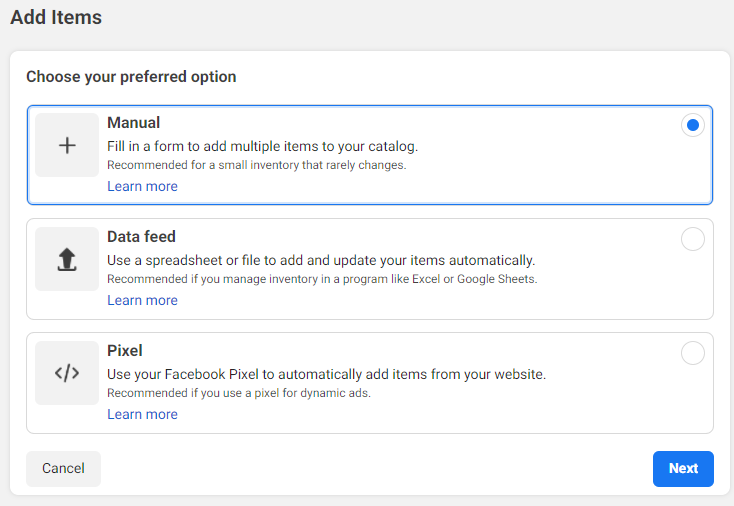
The second option for adding inventory is to use a data feed. This option uses a spreadsheet, or similar file, to add multiple products at the same time. For this option, the business must be readily available to provide a file that contains the information necessary, which includes a photo, title, and description of the product. This option works well for companies that have a larger inventory, or one that changes often.
The final option for adding inventory to a Facebook Shop is to use a Facebook Pixel. This option is going to require the most effort, but will not need to be updated after the initial setup. The Facebook Pixel will pull all of the information required from the company’s website, and add the inventory automatically to their Facebook catalog. In order to utilize this option, the business must first set up a pixel using the ViewContent event. This allows Facebook to view the product pages on the company’s website. The business also must set up microdata in the coding on their company’s website, which allows the pixel to pull the information that it needs. Once the pixel and microdata are set up, it will begin to automatically add any inventory that is interacted with on the company’s website. Similar to the data feed option, Facebook Pixel is most useful for companies that have a large inventory, or inventory that changes frequently.
Customizing The Shop
Besides adding your inventory, customizing the look of a Facebook Shop is the most important step. This allows businesses to make their Facebook Shop more appealing to their customers. While customizing their shop, businesses are able to place individual products into collections. This helps to group products together based on their attributes. Also, while customizing a shop, businesses may select which individual products or collections they want to be seen on their shop’s homepage.
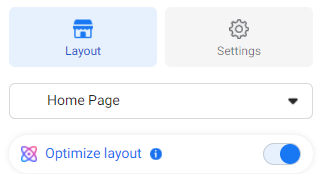
There are two ways to customize a Facebook Shop. The first way is to manually set it up. By manually setting up a Facebook Shop, businesses are able to choose how they want each customer to see their shop. With this option, the shop is going to appear the same for each viewer.
On the other hand, Facebook gives the option to optimize the layout. When selected, Facebook will automatically change how your shop appears for each individual customer. It will use each customer’s information, such as shopping activity and interests so that each customer will see a shop that is the most appealing to them.
Things To Remember
Although some businesses may think that they are not able to successfully run an e-commerce campaign, Facebook has made it easier for them by creating Facebook Shops. These shops are directly associated with a business’ Facebook or Instagram page, and they are not too complicated to set up. The two most important steps are to add the inventory to the shop and customize the shop to make it appear how you want. There are three different ways to add the inventory, each with its own advantages. When customizing their shop, businesses must decide if they want it to appear the same for every customer, or optimize it so each customer sees the most appealing shop to them. Following these steps, and creating a Facebook Shop can lead to a successful e-commerce campaign for a business now and in the future.